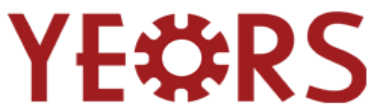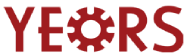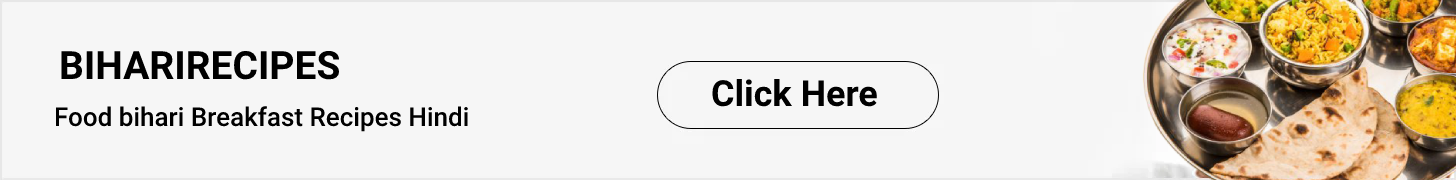Laptop is a device that has become an essential part of many lives. It is used by a large number of people for many different purposes. It is a device which is used by multiple age groups. The younger ones are often seen using it for gaming. Education on the digital platform is gaining popularity which makes laptop a necessity for the students of schools as well as colleges. Business and office workers are also very much dependent on laptops. Because of their size and portability, laptops are highly preferred as compared to desktops.
Anything portable means there is a need for battery to support the device. Running out of charge while using the laptop can be really frustrating and sometimes one may not be able to charge the laptop immediately when the battery is low. So making the laptop battery last long is desired by one and all.
Now, the battery life is based on how the laptop is used by an individual. So, there are a few simple things we can follow while using the laptop which will make the battery last longer than usual. Let’s explore a few ways!!
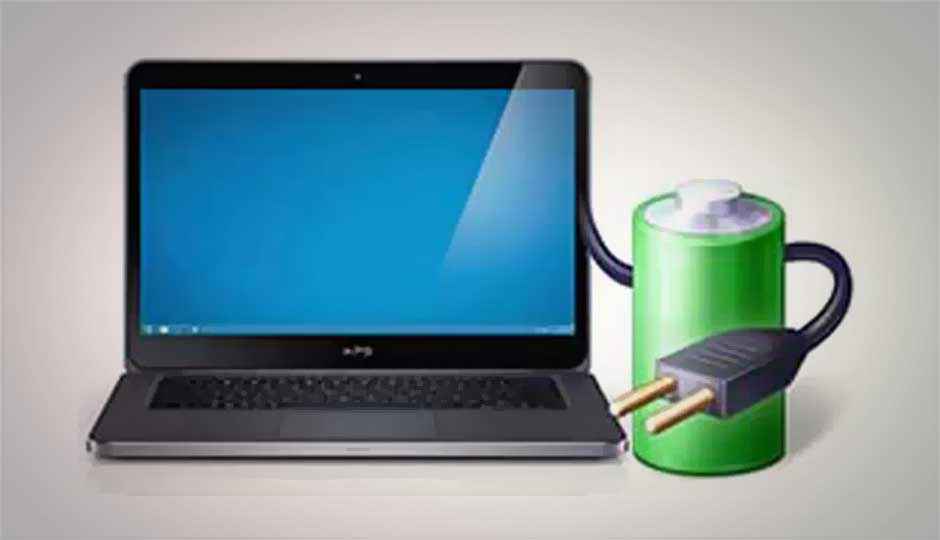
#1 Power Saver Mode
The battery saver mode of the laptop automatically activates when the battery percentage drops to 20%. However, the power saver mode is tweakable. One can easily set the power saver mode when using the laptop. The taskbar shows the battery percentage in one corner. On clicking that, two modes, namely balanced and power saver are displayed. We can choose the power saver mode which is usually recommended. This mode will slightly reduce the system performance. But most tasks can be performed in this mode and the user may not even feel the difference. In this mode the screen brightness is reduced, CPU performance is reduced. With battery saver mode on the battery can last upto 20-30 minutes longer on an average. This may vary according to the tasks being performed on the laptop.
Read Also: Best laptop battery charging ways
This mode is however not very useful during gaming or other high performance tasks.
Hence it is recommended that you use the laptop on power saver mode when doing basic tasks.
#2 Plug In The Charger Before The Laptop Dies
Never let the laptop power reach 0%. It is harmful to the device and affects the overall battery life. It is advisable to plug in the charger before the power drops to 20%. Usage of the laptop with power below 20% will ultimately reduce the charging capacity of the battery. The strain is also high on the CPU and the battery when the power is low. Many users tend to charge the laptop only after the entire battery has drained. This practice is harmful to the battery. Therefore, always make sure to plug in the charger at the right time, for prolonged battery life.
Keep the charger handy and save your laptop from any damage.
#3 Keep WiFi And Bluetooth Turned Off When Not Needed
When you are working with offline available apps don’t forget to turn off the WiFi and Bluetooth. These two features are pretty good at draining the power of your laptop. So having them turned off when not needed will boost the power and you can work for longer. We all know that lesser the features running on the laptop, lesser is the power drain. Hence keeping these two things off and then continuing with the work will be a better choice. Turn them on when needed and again don’t forget to turn them off. Keep this point in mind next time you use your laptop.
#4 Don’t Leave The Charger Plugged In
Just as undercharge is harmful for the laptop’s battery life, so is overcharging. Many of us love to see the 100% label on the power percentage displayed on the taskbar. Some even love to maintain it at a constant 100%.
Now this may sound good, but it adversely affects the battery life. Having the charger plugged in all the time while using, even when the battery is fully charged, will lead to overheating of the adapter and the battery and may impact them badly.
Read Also: BEST iPHONE BATTERY SAVER APPS 2020
Using the laptop on battery power of 20-80% is good enough. The performance is also good at this range and the recent Lithium-ion batteries are known to last longer with charge between 20-80%. It is not necessary to charge the battery to 100% every time.
Some laptops have smart charger which notifies the user whether it is safe to have the charger plugged in or not.
Hence, charge your laptop with enough power. Never overdo it!
#5 Eject The Disk Drives
The discs running in the laptop are a major source of power drain. Due to it’s resource draining nature many modern laptops are now made without the disk drivers installed in them. If your laptop has a disk driver then make sure you eject the disc before you start using the laptop on battery power. This will really help to prolong the battery life and cause less draining of the battery. If possible, avoid using disc drives as nowadays most content is available online and can be easily downloaded and stored in virtual storage. Try and opt for such smarter choices and keep your laptop running longer.
CONCLUSION
The tips above are some really useful and simple things that every laptop user can easily follow. With such small changes in the way we use our laptop, we can work on it for longer without much worry about the battery draining. With careful use, the device will have good performance and a better battery life for a prolonged period of time. Also, with some investment, getting a laptop with large RAM or having a Solid-State Drive(SSD) can improve battery life. Adjusting the brightness of the screen also helps the battery last longer.
Hope these tips help you!